Hi! This is Mickey’s website. This is the visual aspect of the proposed program series called Digital Audio Design.
We’re going to learn how to make music with computers!
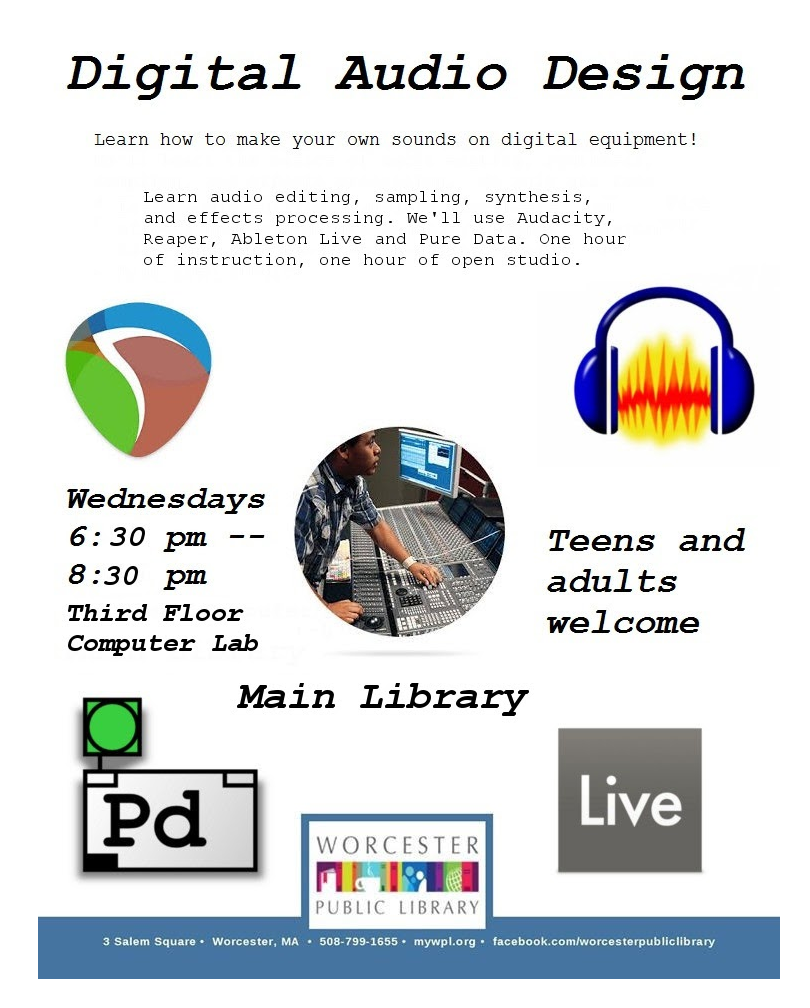
All of the programs we’re going to use are free and cross-platform, which means they work on any system (Mac, Windows, Linux).
You just need a computer.
If you don’t have one, you can use one at the library.
We’re going to have fun! Are you ready?
Digital Audio Workstations, aka DAWs
These programs called DAWs are good for recording and editing audio.
We can record by using a microphone, or playing an instrument, or playing another audio program, or listening to any website.
Lots of fun to be had with just recording and editing. People have made entire albums this way.
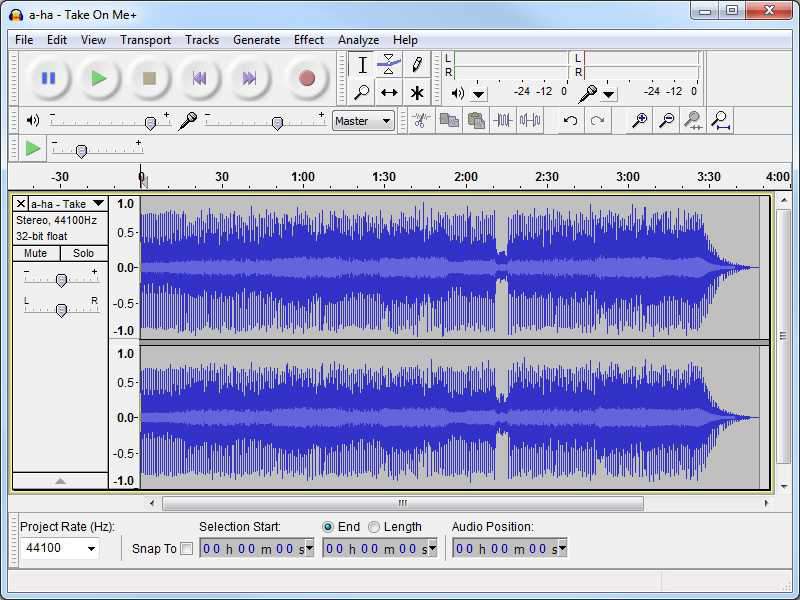 Audacity, an old favorite. The simplest modern audio editor.
Audacity, an old favorite. The simplest modern audio editor.
We’ll start us off by learning Audacity. This is the easiest DAW to learn in my opinion. We can do lots of things with just Audacity.
We’ll record samples from other websites and make our own version of musique concrète.
This is a type of music that uses already-recorded sounds as raw material. We’ll stick to unlicensed/public domain material just to be on the safe side. 😉

Reaper: A more powerful audio editor.
Next we’ll move on to a program called Reaper. Reaper is not technically 100% free, the developers ask nicely that you purchase a licensed version after you use it for 60 days.
But they don’t disable any functionality after that point, so it’s essentially free. This is great for beginners and students like us.
You can decide for yourself how to use it if you continue using Reaper after this program series. Just want to make this clear.
Reaper is more flexible and modern than Audacity, and it comes with many little tools that help us explore possibilities of sound. It’s also great at hosting…
VSTs, aka Virtual Studio Technology
VSTs are little mini programs that can do specific things.
You can think of them as little instruments that we can use on their own, or as effects that we can use in conjunction with other sound-making programs.

A few VSTs hosted inside Reaper.
There are so many free VSTs out there, I don’t want you to get overwhelmed, but I would be remiss if I didn’t mention this particular rabbit hole.
If you’re inclined to jump in and explore this world.
In addition to VSTs, we’ll also look at…
Browser-based instruments
These instruments don’t need any hosting program to run: they work inside your web browser! You just need an Internet connection.
I like these because they’re very immediate. We can get up and going making sounds very quickly with these.
You can capture the output from these with Audacity or Reaper, and sometimes you can record audio files inside the instrument itself.
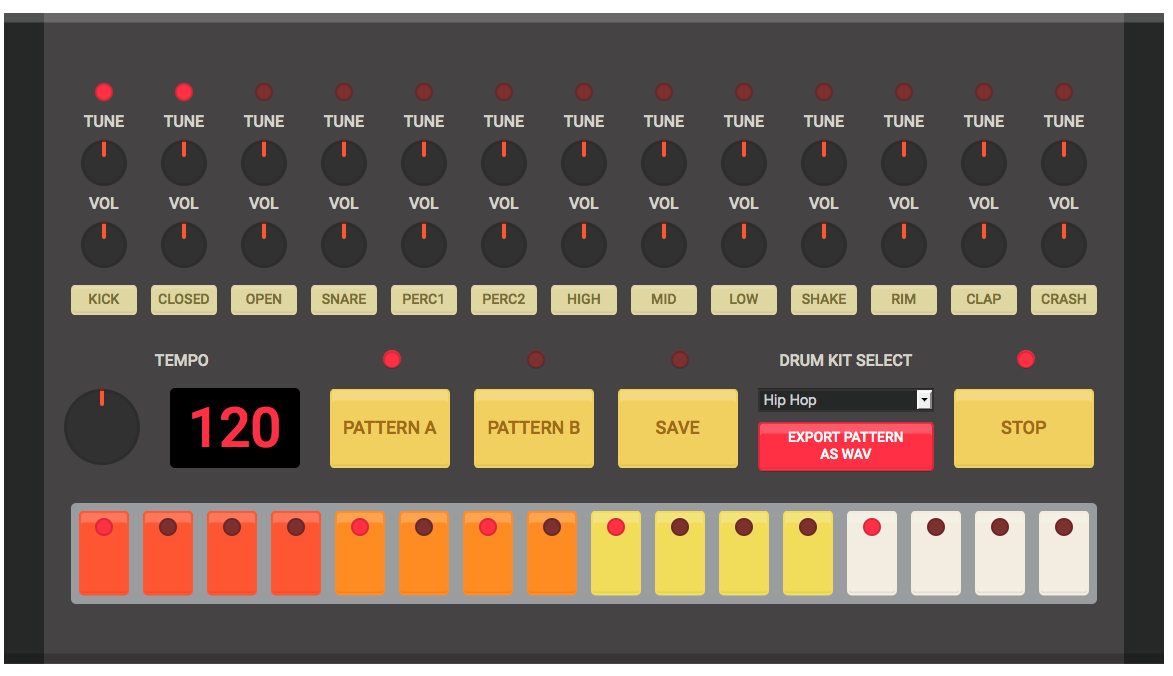 HTML5 Drum Machine. Get some rhythms going!
HTML5 Drum Machine. Get some rhythms going!
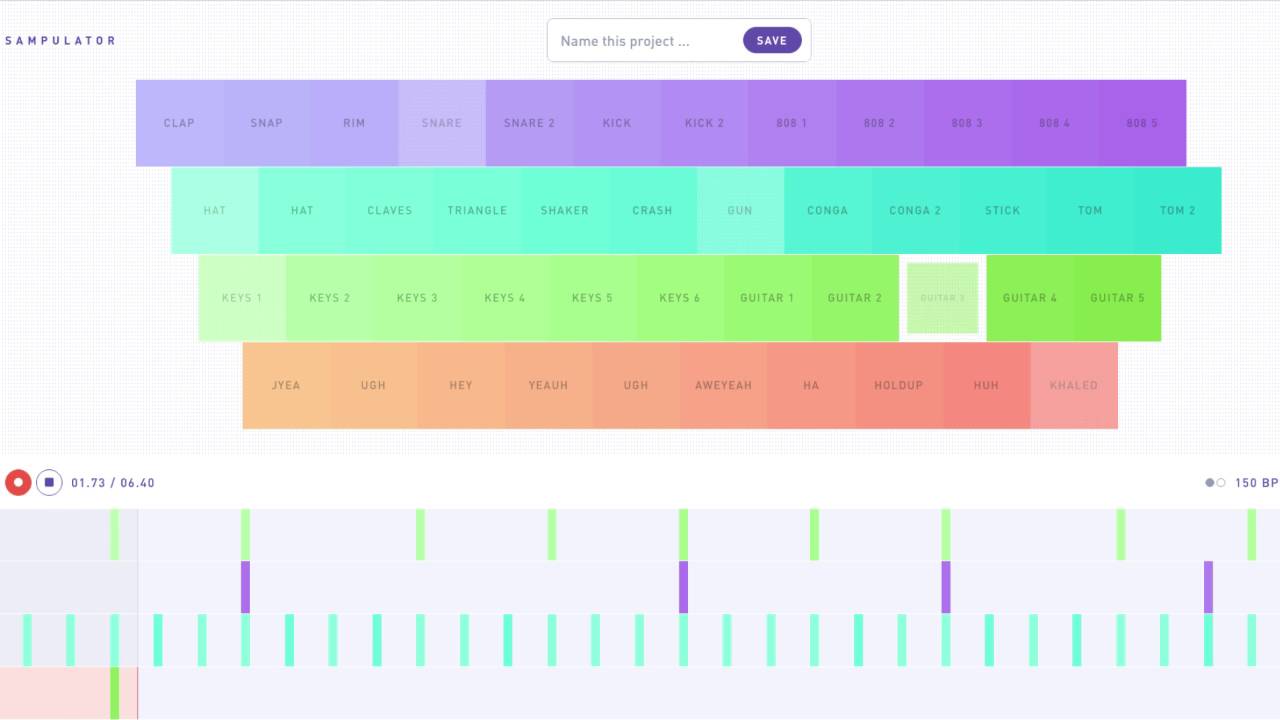
Sampulator, a sampler

Pink Trombone: Vocal synthesis! We can make really fun vowel-y, glottal, guttural sounds with this guy.
We can use all these tools to make all sorts of music. We can record little bits here and there, or get into longer sessions that explore the programs more in-depth: it’s up to you.
And then, when we’re done, we can put the recordings into Reaper, and make a finished track!
So we can make days of music, with just these constraints. But if we want to move beyond these paradigms of music making, we can advance to…
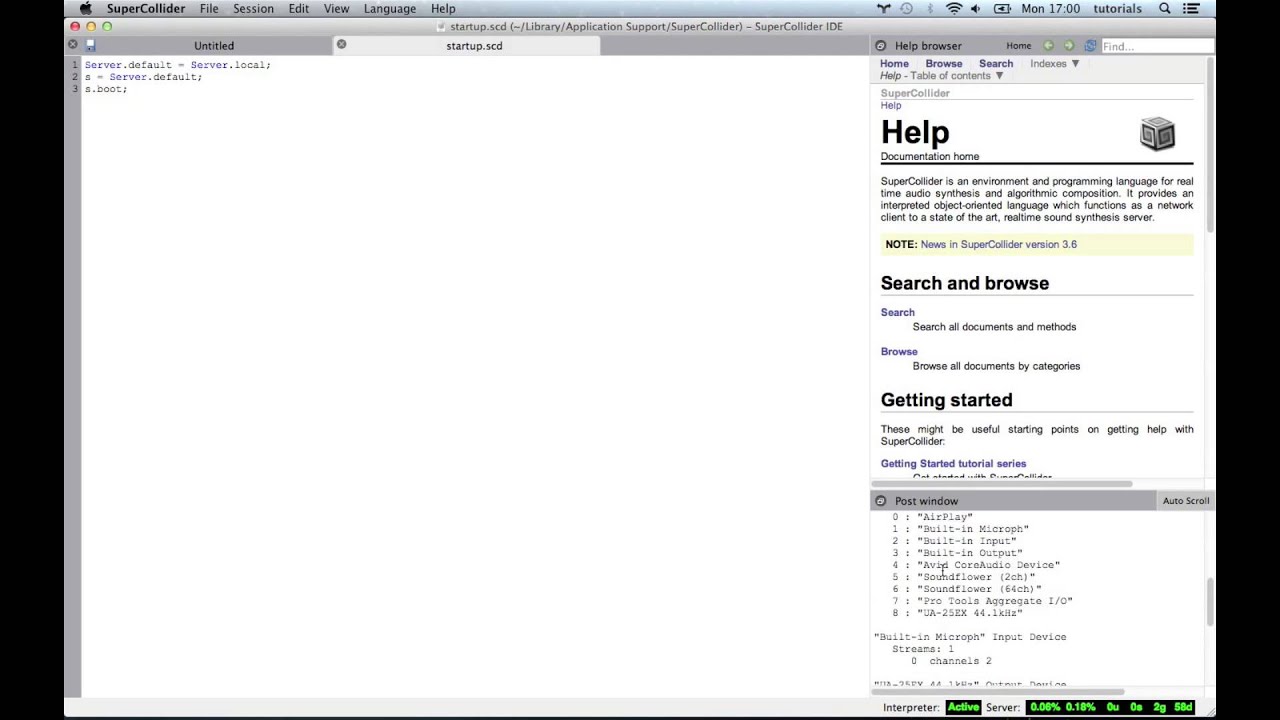 SuperCollider! This is what you see when you open the program.
SuperCollider! This is what you see when you open the program.
It looks intimidating, this blank slate, all this confusing code… Fortunately for us, a Swedish composer named Daniel Karlsson made…

SuperClean! This is a paradigm that runs inside SuperCollider that’s massively flexible and powerfully expressive.
I myself am learning about SuperClean from its creator, Daniel Karlsson.
I can tell you from personal experience that it’s an amazingly creative, very well organized method of making sounds with SuperCollider.
I am happy to share my journey with SuperClean and Daniel is happy to spread the gospel as well — I asked!

https://www.danielmkarlsson.com/